HOW IT WORKS
How to start learning at itqanelquran.com in 4 easy steps
STEP 1: Fill in The Free Trial Form
Fill in this form, so that our support could contact you and confirm the appointment you selected for the free trial session.
FREE TRIAL FORMSTEP 2: Confirm The Appointment
Once you submit your free trial request, the assigned tutor from Itqan ElQuran Academy will contact you within 24Hrs via email, Phone Call, or WhatsApp to confirm appointment and further details.
STEP 3: Download Online Meeting App
Download Zoom app or Skype to start taking the class at the scheduled appointment.
(Skype ID or Zoom room link is provided upon appointment confirmation)
STEP 4: Make Payment for The Chosen Course
Once you have done the trial sessions and you are satisfied with courses & tutors, you may proceed with paying for the chosen learning package, and you are all set to start the course the same day.
How the class will commence?
- Since our online platform will provide 1 on 1 online classes , you will need a few key resources to set up for the class.
- Our classes are conducted live of the Zoom app with personal male and female tutor. You will need to install the tool from its official website and sign up on it as well.
- With a stable internet connection and a laptop or PC, and a headset and webcam, you will be all’s get to take the class.
- You will get important updates on your Gmail and Outlook accounts via emails from the Admin. The tutors will use interactive learning tools like whiteboards and shared screens to use the content of the coursework in an effective manner.
- Major feedback will be provided about your progress on a regular basis by the tutor at the end of the session.